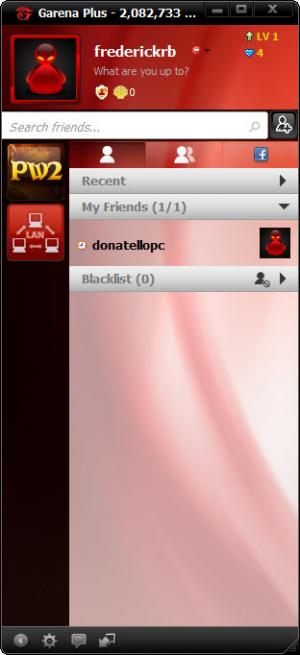Garena Plus
2.0.3183
Size: 66.17 MB
Downloads: 12129
Platform: Windows (All Versions)
Instant messengers are ideal for long-distance communication, but they don't address the needs of all users. Garena Plus comes with everything you would expect from a modern day instant messenger, but it is intended specifically for gamers. Besides usual features, like voice chat, file or screenshot transfers, the application comes with other useful capabilities. It allows users to create or join groups and clans and it grants free access to various LAN servers.
Garena Plus is offered free of charge and it can be upgraded to a paid version, which offers premium features. Installing the application is a straightforward operation, which takes less than a minute to complete. You can use Garena Plus on any modern Windows platform, without any significant impact on your computer's performance. Also, you have to create an online account and use the credentials to sign into the desktop application.
The main user interface is laid out like the interface of other popular Instant messengers, but it has a more elegant design and it can be customized with different skins. Contacts are displayed in a list and you must double click one to start chatting, on a different window. New contacts can be added by searching for their user IDs or email addresses. Alternatively, you can link Garena Plus to Facebook and import your contacts.
While chatting with a friend, you can send Yahoo, MSN or Garena emoticons, exchange files, take screenshots and send them or start voice chatting. If one of your friends is not around to accept your file transfer, you can still send your file in offline mode. Besides the main contacts list, you can also view your Facebook contacts, as well as the clans and groups you have joined or created. They are displayed on the same interface, but on different tabs.
Garena Plus is well known for its online gaming support. Clicking a small icon, located in the lower region of the interface, will display a series of game suggestions, next to the contacts list. Selecting a suggested game will present the necessary options for downloading and installing that game. Among the suggested games, you can also find an option for LAN games. This option will bring up a new interface, on which you can look for servers, dedicated to various games, chat with other gamers and more.
Pros
You can organize your contacts, groups and clans on a single window. The application comes with effective VoIP and file transfer capabilities. Also, it gives you access to numerous LAN servers, for popular games.
Cons
There are no functionality gaps or design flaws that need to be addressed. Thanks to the clean and efficient functionality that Garena Plus offers, gamers can communicate with each other and join LAN sessions much faster and easier.
Garena Plus
2.0.3183
Download
Garena Plus Awards

Garena Plus Editor’s Review Rating
Garena Plus has been reviewed by Frederick Barton on 16 Jan 2014. Based on the user interface, features and complexity, Findmysoft has rated Garena Plus 5 out of 5 stars, naming it Essential